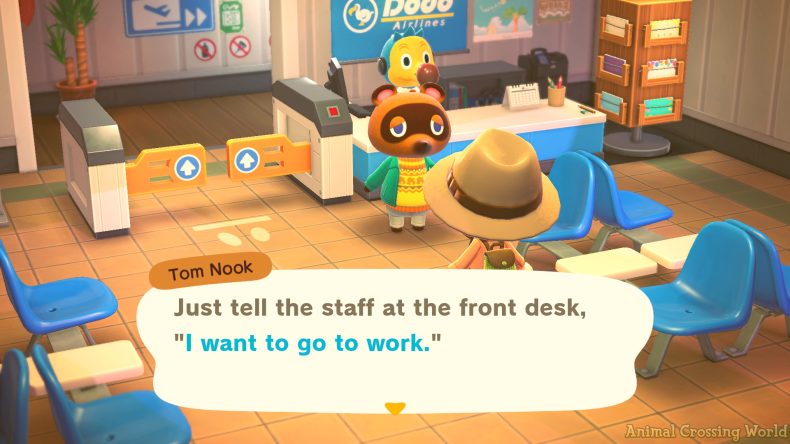How To Start Playing Animal Crossing: Happy Home Paradise DLC (Fixes)

The Happy Home Paradise DLC for Animal Crossing: New Horizons is now available worldwide! If you’re having trouble accessing this new content, follow our guide for detailed steps on how to get started.
When you first load up Animal Crossing: New Horizons after unlocking Happy Home Paradise, you should receive a phone call from Tom Nook inviting you to your island’s airport to meet a special visitor.
Upon reaching the Airport, you’ll meet a new special character named Lottie for the first time who is in charge of the Paradise Planning operation as part of Happy Home Paradise.
After going through this introduction sequence with Lottie & Tom Nook, you can start playing the Happy Home Paradise DLC content at any time by speaking to Orville at the Dodo Airlines counter and selecting the “I want to go to work” option!
However, if you’re unable to get this sequence to begin and can’t access the “I want to go to work” option, then follow the troubleshooting section below for help.
How To Fix Happy Home Paradise DLC Not Working
If you’re ready to get started with the Happy Home Paradise DLC expansion for Animal Crossing: New Horizons, but are having trouble, here’s the details on everything you need to meet in order to begin playing…
Purchase Access To Happy Home Paradise DLC
To state the obvious here, the Happy Home Paradise content in Animal Crossing: New Horizons is an optional paid expansion that is not included for free with the Version 2.0 Update — so you’ll need to get it somehow!
There are actually two different ways that Animal Crossing players can get their hands on the Happy Home Paradise paid DLC and we’ll explain both in detail below.
Purchase From Nintendo eShop For Permanent Access: The standard way to get the Animal Crossing: New Horizons — Happy Home Paradise DLC is by purchasing a copy in the Nintendo eShop for $24.99 USD / $32.99 CAD / £22.49 GBP. This will grant you permanent access to the entire expansion without attachment to a subscription. You can also purchase a Digital Code from Amazon (USA only) here to support the site.
Subscribe To Switch Online + N64 For Temporary Access: Alternatively, Nintendo has provided another option to enjoy the Animal Crossing: New Horizons — Happy Home Paradise DLC without purchasing a copy. The just-launched Nintendo Switch Online + Expansion Pack membership grants temporary access to the paid DLC expansion for the duration of your subscription time!
By the way, if you have access through Nintendo Switch Online + Expansion Pack membership, you still need to go into the Nintendo eShop and download the Happy Home Paradise paid DLC — it just won’t cost you anything extra.
Check Title Screen Version Number For House Icon
If the Animal Crossing: New Horizons — Happy Home Paradise DLC has been properly installed and activated on your Nintendo Switch, you’ll see a new house icon appear next to the Version 2.0.0 or later marker in the top right of the game’s title screen.
Meet In-Game Conditions To Get Started
According to Nintendo’s official patch notes for Version 2.0, the following three conditions must be met to begin playing the Happy Home Paradise DLC content:
- The building for Resident Services must be built.
- You must have your own house.
- You must have finished the DIY workshop.
The introduction sequence for Happy Home Paradise described at the beginning of this article should begin one day after you complete the above requirements on your island.
Resident Services refers to the building resembling a Town Hall that can be completed after about a week of playing Animal Crossing: New Horizons. It is unclear whether completing K.K. Slider’s concert is a requirement as well.
As for the DIY Workshop, this likely refers to one of Tom Nook’s most basic tutorials teaching you how to craft items near the start of the game and shouldn’t be an issue for most players.
Restart Your Game
If you only just downloaded or gained access to the Happy Home Paradise DLC and haven’t restarted your Animal Crossing: New Horizons game, be sure to do that.
Check Internet Connection If Switch Online Membership
In order to facilitate the temporary nature of access through Nintendo Switch Online membership, your subscription status must be confirmed through the internet at least once every 7 days to continue playing the Happy Home Paradise DLC.
Here’s what Nintendo said about this on a Japanese support page with machine translation to English:
You will need to connect to the Internet on a regular basis, such as when starting the software (you can enjoy it for up to 7 days even in places where there is no Internet environment after starting).
Ensure Player / User Has Membership If Using Switch Online
Finally, it’s worth noting that access to the Happy Home Paradise DLC only works through Nintendo Switch Online + Expansion Pack if the individual player / user account has an active membership.
This means that if one user on a Nintendo Switch console has access through Nintendo Switch Online + Expansion Pack, but a second player doesn’t have an active subscription, that second player will be unable to play the DLC on their account.
If you purchase a permanent copy of the Animal Crossing: New Horizons — Happy Home Paradise DLC though, then all players living on the island on a Nintendo Switch will be able to enjoy the paid content.
Get The Latest Animal Crossing News & Guides
Sign up for our newsletter to never miss out on the latest Animal Crossing news, guides, and deals with email updates!